Can I Remote View the Camera When I am Outside?
Hi, guys!
Today we'll introduce the remote viewing function, this question is the top question, almost 90% of people will ask about this, how can I view my camera after I leave home?
First, let's take a look at the working diagram.
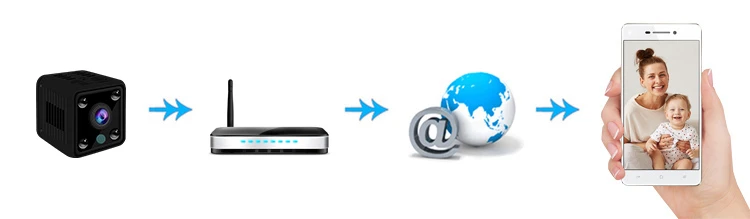
After the network setup completed, the camera connects to the router, transfer the video and sound via the network to the phone App. The network connection is like the highway, allowing images and sound to be transmitted to your phone through this path.
The network is the key. When you go out, take out your phone, use the phone 4G network or connect to other wifi networks, you can easily remote viewing your home video image, it is all transmitted via the network. Ensure that the network status is stable and fast. Higher resolution camera will require a higher quality network.

If you are in a weak signal environment, or if the connected wireless network is slow, you may encounter problems with link failure, image delay, etc. This is a very common situation. Switching to a better network can easily solve this problem, or you can adjust the App remote viewing resolution and reduce the video resolution to get a smoother image. This is the same as when you watched a movie on the Internet.
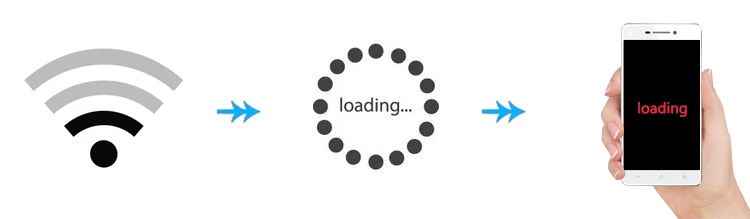
After you understand the method of use, you can watch the camera remotely anytime and anywhere through the mobile phone software. As long as there is a network connection, the distance is unlimited, which means that you are tens of kilometers away from home. In addition, or go to another country, you can connect to the camera at any time by using the network.





